Research.gov
Register a New Organization
Organizations must be registered with NSF to submit proposals using NSF’s systems. Before a new organization can register with NSF, it must first be registered in the System for Award Management (SAM - https://www.sam.gov) Note that completion of the SAM registration process can take up to one month.
Follow the step-by-step process below to register a new organization in Research.gov.
How do I register a new organization with NSF?
- Open Research.gov
- Click “Sign In” located at the top right of the screen.
- Enter your NSF ID and password and click “Sign In.”
- Click “My Profile” located at the top right of the screen.
- Click “Add a New Role” from the left navigation bar.
- Click “Add Organizational Role” located in the “Add and Manage Organizations” box.
- Note: If an organization is new to NSF, you must start the process by setting yourself up as the Administrator for the new organization. You must have an NSF account to start this process. The system will automatically detect that the organization is new and will walk you through setting up the organization and Administrator role.
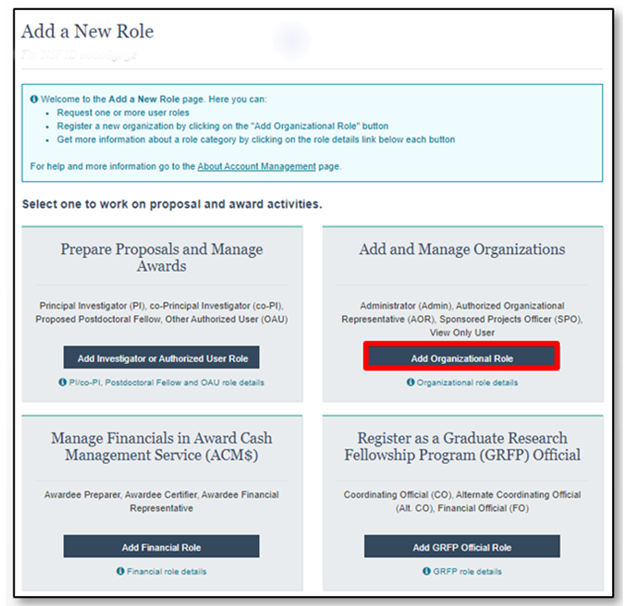
- If your organization is not already registered with NSF, a message will display to confirm that the organization is not found in NSF systems and you will be able to register the organization and become the first Administrator.
- If your organization is not already registered with NSF, a message will display to confirm that the organization is not found in NSF systems and you will be able to register the organization and become the first Administrator
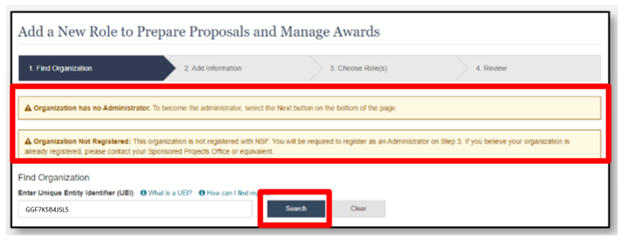
Helpful Tip: If a new organization is registered with NSF without an Administrator, the first user to request a role will become the organization’s first Administrator.
- Enter your contact information for the Administrator role, add your organization’s information, and then click “Next.” (Figure 3)
- Notice the “Administrator” role is pre-selected. Click “Next.” (Figure 4)
- Review your organization’s information for accuracy and click “Submit.” (Figure 5)
- The request to register your organization with NSF will be forwarded via email to your organization’s SAM points of contact for their information only. The SAM points of contact will not need to approve the request. (Figure 6)
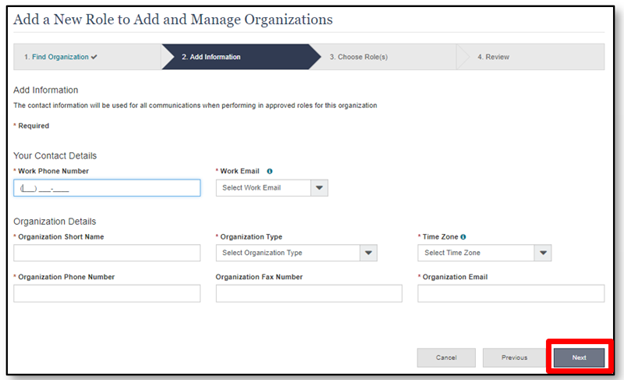
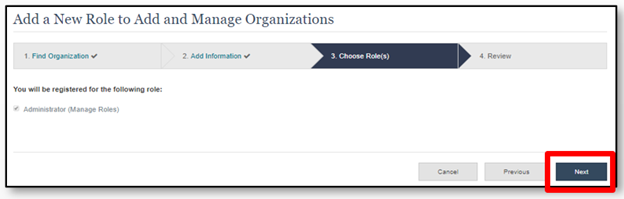
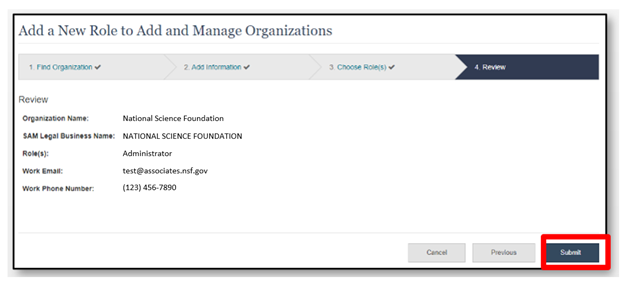
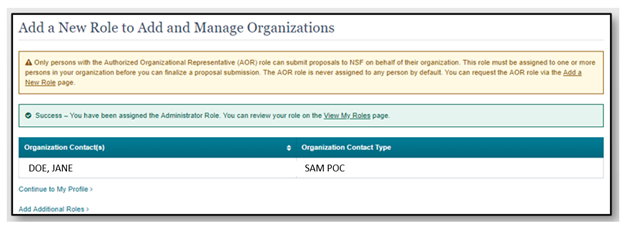
Helpful Tip: Once an organization is registered with NSF, any updates to organizational information must be made by an organizational Administrator in SAM.gov.
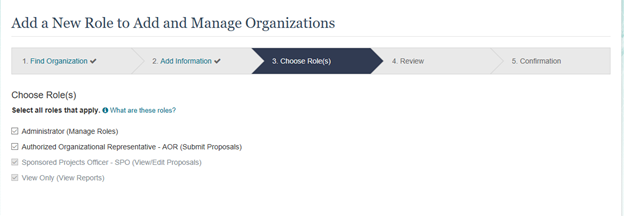
It is recommended that the Principal Investigator (PI) also registers as an “Authorized Organizational Representative – AOR” for the organization. The PI creates and uploads all proposal components to Research.gov and the AOR formally submits the proposal to NSF. Only PIs with AOR privileges can submit the proposal. Failing to register as an AOR is not a valid excuse for missing the solicitation deadline.

