Pick the solicitation
- Select one of the following SBIR/STTR funding opportunities.
- NSF 24-579: Small Business Innovation Research (SBIR)/Small Business Technology Transfer (STTR) Phase I
- NSF 24-580: Small Business Innovation Research (SBIR)/Small Business Technology Transfer (STTR) Phase II
- NSF 24-582: NSF Small Business Innovation Research / Small Business Technology Transfer Fast-Track Pilot Programs (SBIR-STTR Fast-Track)
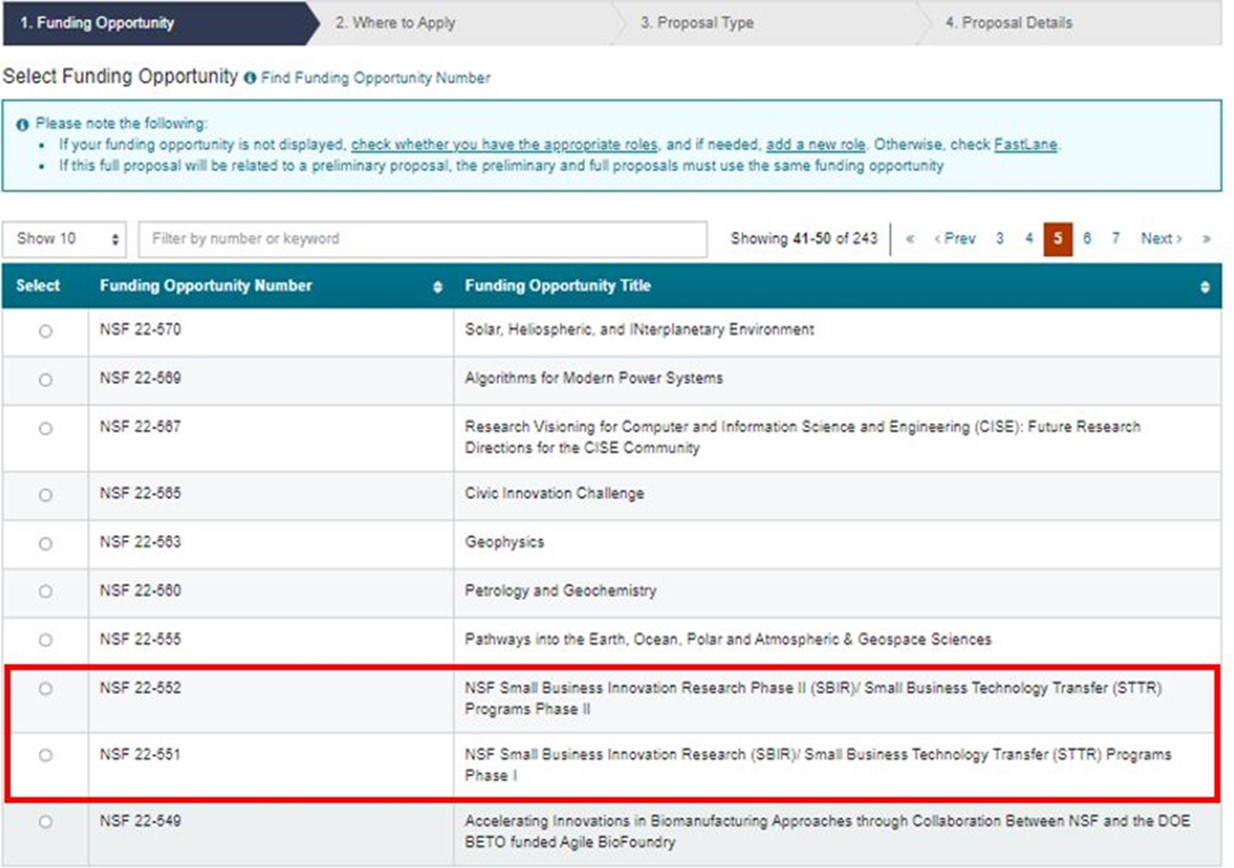
- Select the appropriate SBIR or STTR program and Phase.
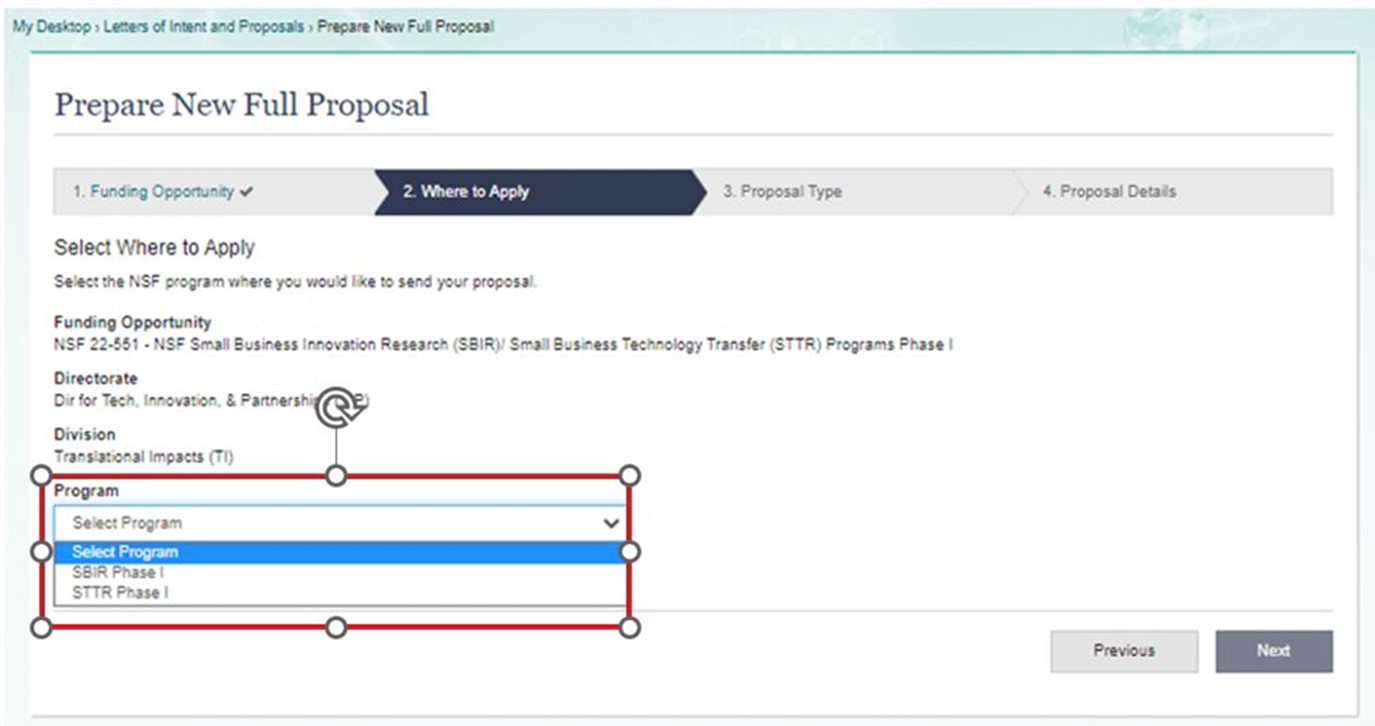
- Confirm proposal type. The proposal type is driven by the program that was selected.
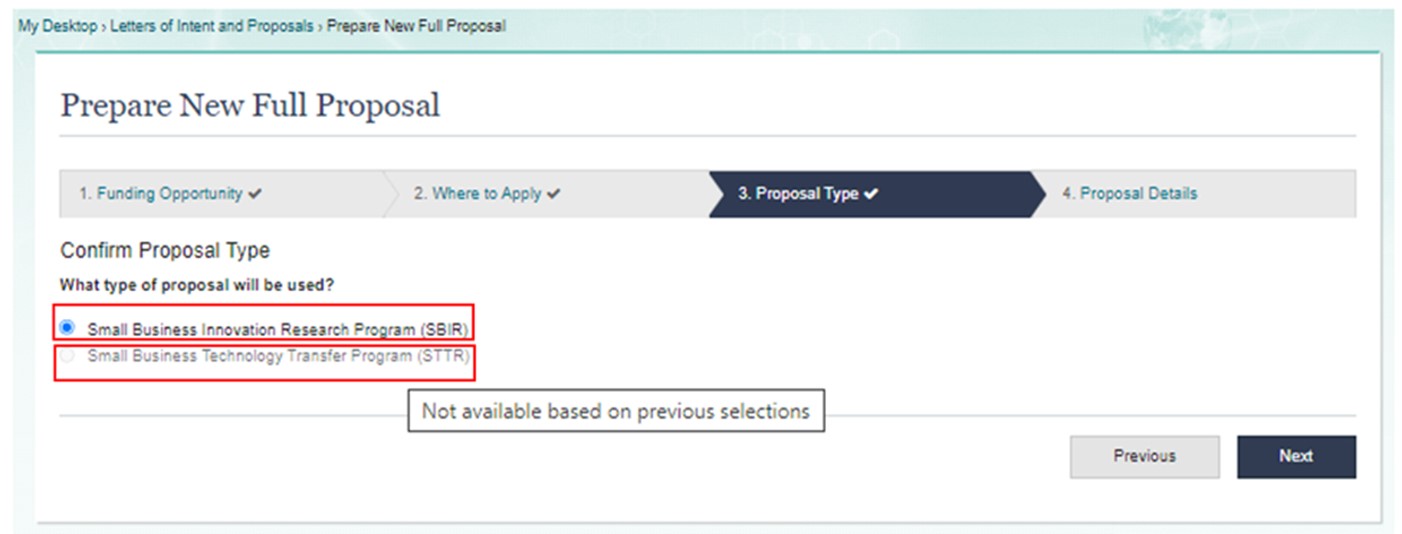
- Select the appropriate radio button.
- Is your organization a sole proprietorship? (A sole proprietorship is an unincorporated business owned and run by one individual with no distinction between the business and the owner.)
- Yes. My organization is a sole proprietorship.
- No. My organization is not a sole proprietorship. My organization is an LLC, Corporation, etc.
- If the proposal is a Phase II proposal, the “Proposal Title”, an SBIR or STTR Phase I award number must be entered. Once the ‘Validate’ button is clicked, the proposal title of the SBIR/STTR Phase I award will be automatically added into the Phase II proposal title. You will have the ability to edit the proposal title.
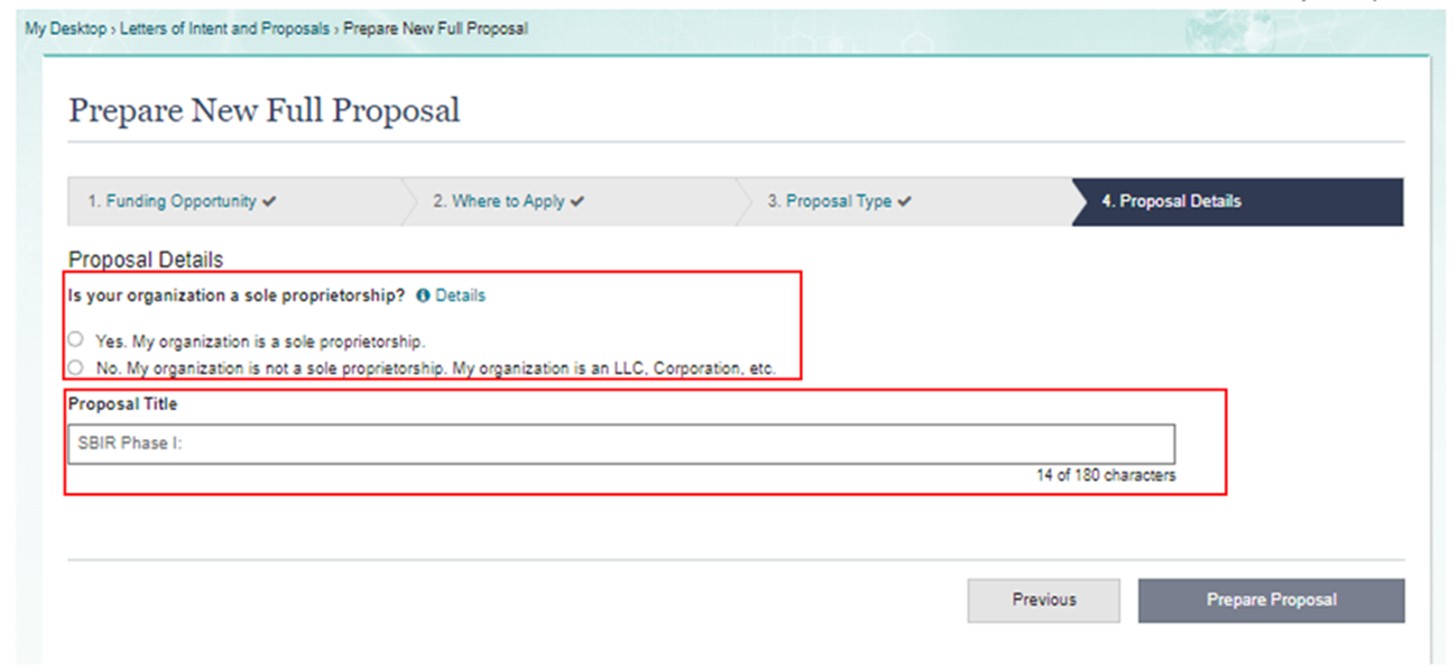
- Is your organization a sole proprietorship? (A sole proprietorship is an unincorporated business owned and run by one individual with no distinction between the business and the owner.)
- Select the Prepare Proposal button to create the proposal based on the selections made in the proposal setup wizard and to continue.
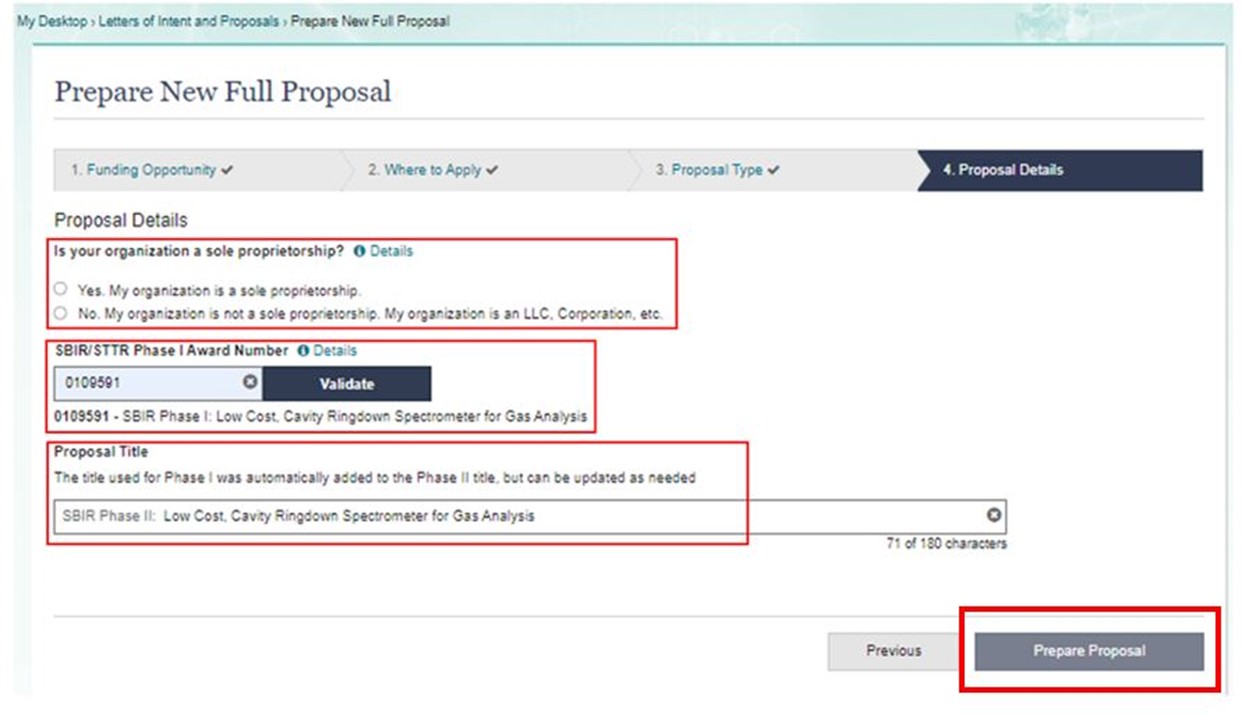
- Input the deadline date for the appropriate proposal submission window. If there is a new deadline date on your application, this is where you would make the change.
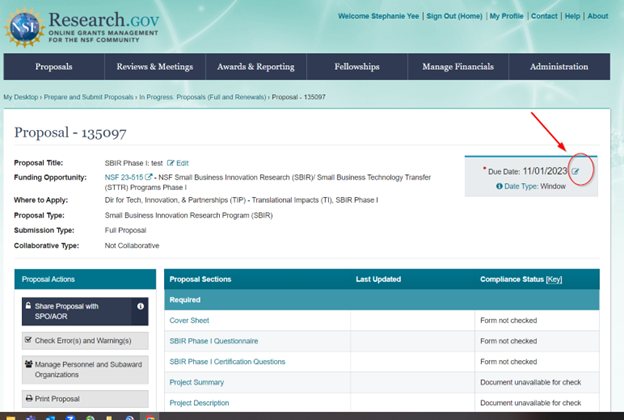
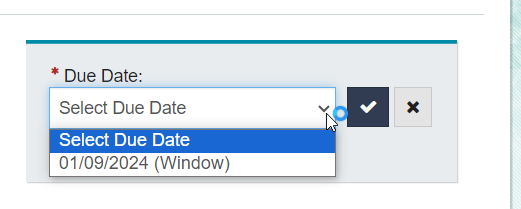
- Once a proposal is prepared, the proposal main page opens for the PI to upload proposal documents and to perform proposal actions such as adding co-PIs and OAUs and sharing access with SPOs and AORs.

