Proposal submission
SBIR/STTR proposals must be submitted via Research.gov Proposal Submission System.
This system provides the ability to create, submit, track, and update proposals. Follow the steps below for accessing Research.gov and submitting your proposal using Proposal Wizard Set-up.
Access Research.gov
- Open Research.gov.
- Click “Sign In” located at the top right of the screen and enter credentials.

- From the My Desktop page, select the “Letters of Intent and Proposals” link under the Prepare & Submit Proposals category
- Click the “Continue to Proposal System” button after reviewing the Welcome to NSF’s Research.gov Proposal Submission System pop-up message.
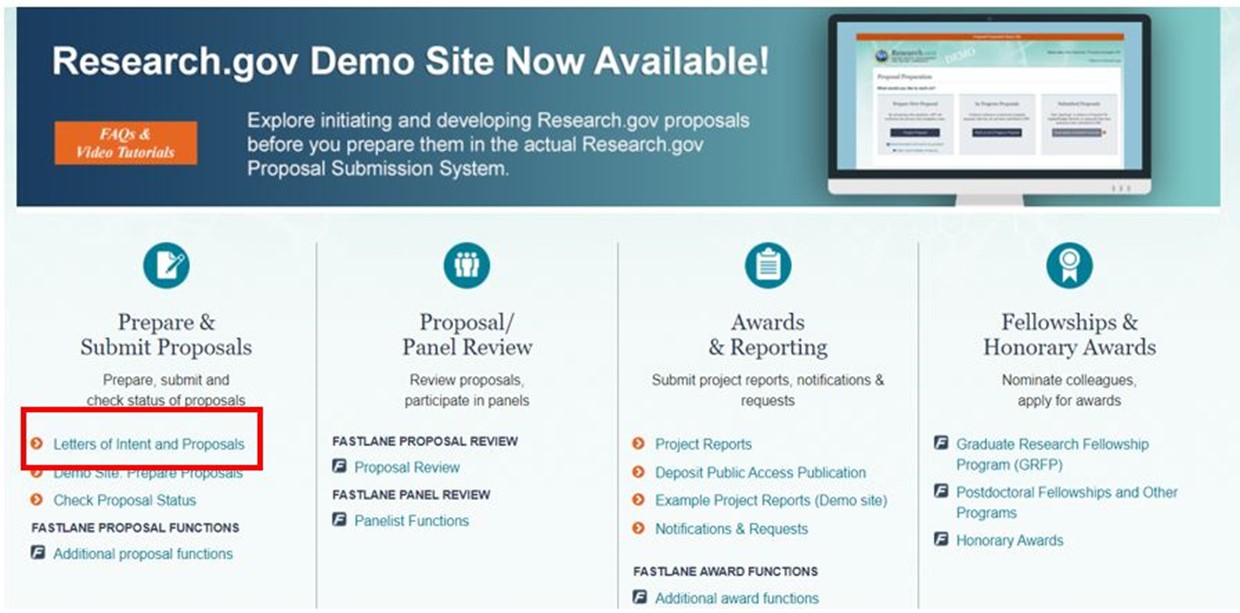
- On the next screen, select “Full Proposal” from the drop-down menu in the Prepare New tile on the preparation landing page.
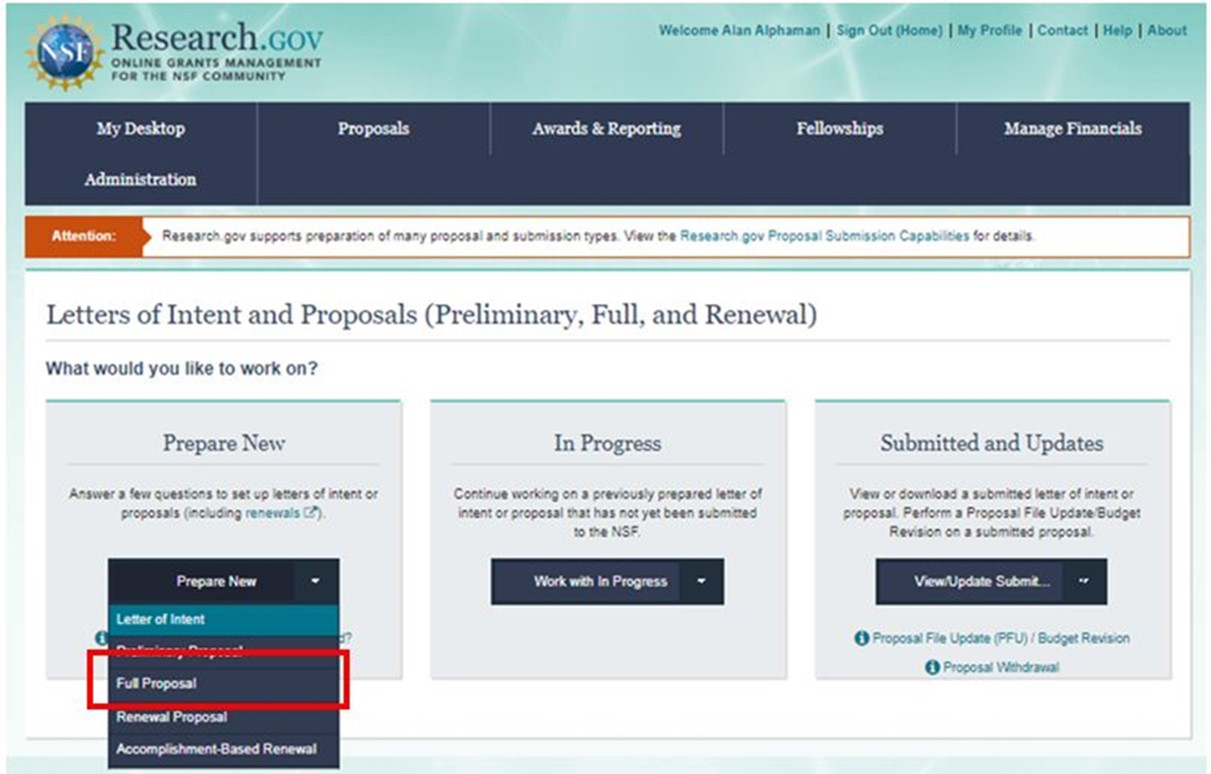
- Once “Full Proposal” is selected, the custom proposal setup wizard will initiate a new proposal.

